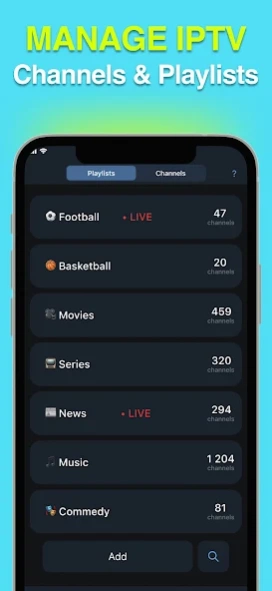IPTV Stream Player: Live M3U 2.1.4
Free Version
Publisher Description
IPTV Stream Player: Live M3U - Perfect IPTV Smart Player: Watch media, movies, sports, TV
IPTV Smarters video player that allows you to watch high-quality stream content such as Live TV, VoD, shows, and Catchup on you phone, Android TV and Tablet. You'll be able to enjoy your favorite movie, series in 4K, HD quality.
Watch the best content from your providers in good quality - free shows, anime and live streaming from any Android device.
Features of the app:
◘ Easy-to-use design for seamless navigation
◘ GSE playlist manager
◘ 4K Content supports
◘ Support for M3U and JSON playlists
◘ Adding playlists from files or URLs
◘ Support for: Live Broadcasts, Sports (Football, Basketball, Cricket etc.), Documentaries, News, Cartoons, Tournaments etc.
◘ Favorite channels section
◘ Recently viewed channels section
◘ Support for Picture-in-Picture
◘ Support for external EPG sources
◘ Screen lock feature to prevent accidental pressing
◘ Compatible with Fire sticks and Chromecast
◘ Change the application language without changing the language settings of your device
IPTV Application supports the following types of files:
◘ URL
◘ M3U
◘ M3U8
◘ JSON
IPTV player does not provide any content it is just a player.
About IPTV Stream Player: Live M3U
IPTV Stream Player: Live M3U is a free app for Android published in the Video Tools list of apps, part of Audio & Multimedia.
The company that develops IPTV Stream Player: Live M3U is appsdevgames. The latest version released by its developer is 2.1.4.
To install IPTV Stream Player: Live M3U on your Android device, just click the green Continue To App button above to start the installation process. The app is listed on our website since 2023-08-03 and was downloaded 65 times. We have already checked if the download link is safe, however for your own protection we recommend that you scan the downloaded app with your antivirus. Your antivirus may detect the IPTV Stream Player: Live M3U as malware as malware if the download link to com.appsdevgames.iptv is broken.
How to install IPTV Stream Player: Live M3U on your Android device:
- Click on the Continue To App button on our website. This will redirect you to Google Play.
- Once the IPTV Stream Player: Live M3U is shown in the Google Play listing of your Android device, you can start its download and installation. Tap on the Install button located below the search bar and to the right of the app icon.
- A pop-up window with the permissions required by IPTV Stream Player: Live M3U will be shown. Click on Accept to continue the process.
- IPTV Stream Player: Live M3U will be downloaded onto your device, displaying a progress. Once the download completes, the installation will start and you'll get a notification after the installation is finished.